- Published on
5 Fun & Handy Curl Command-Line Tricks You Should Try
- Authors

- Name
- JRG
Want to impress your classmates or coworkers with some hidden Windows magic? Here’s a quick and fun way to use your terminal like a pro — and it starts with just a simple keyboard shortcut.
1. Open the run prompt
Press Windows + R on your keyboard. This opens the Run dialog box.
2. Launch the Command Prompt
Type cmd into the field and hit Enter. You’ll see a black terminal window pop up — that’s your Command Prompt.
3. Type These Fun curl Commands
Now, type the following commands one by one and hit Enter
The Running Man
Use the command below to see a running man:
curl ascii.live/forrest
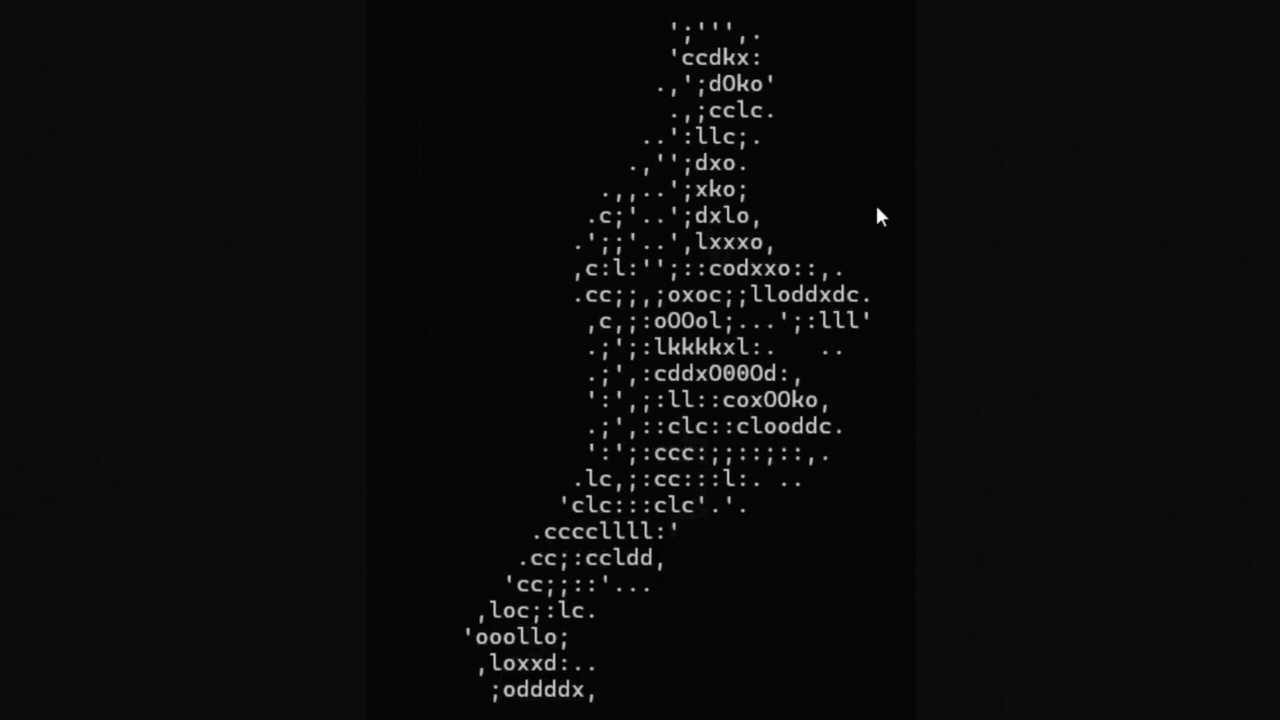
The Dancing Parrot
Use the command below to see a dancing parrot:
curl parrot.live
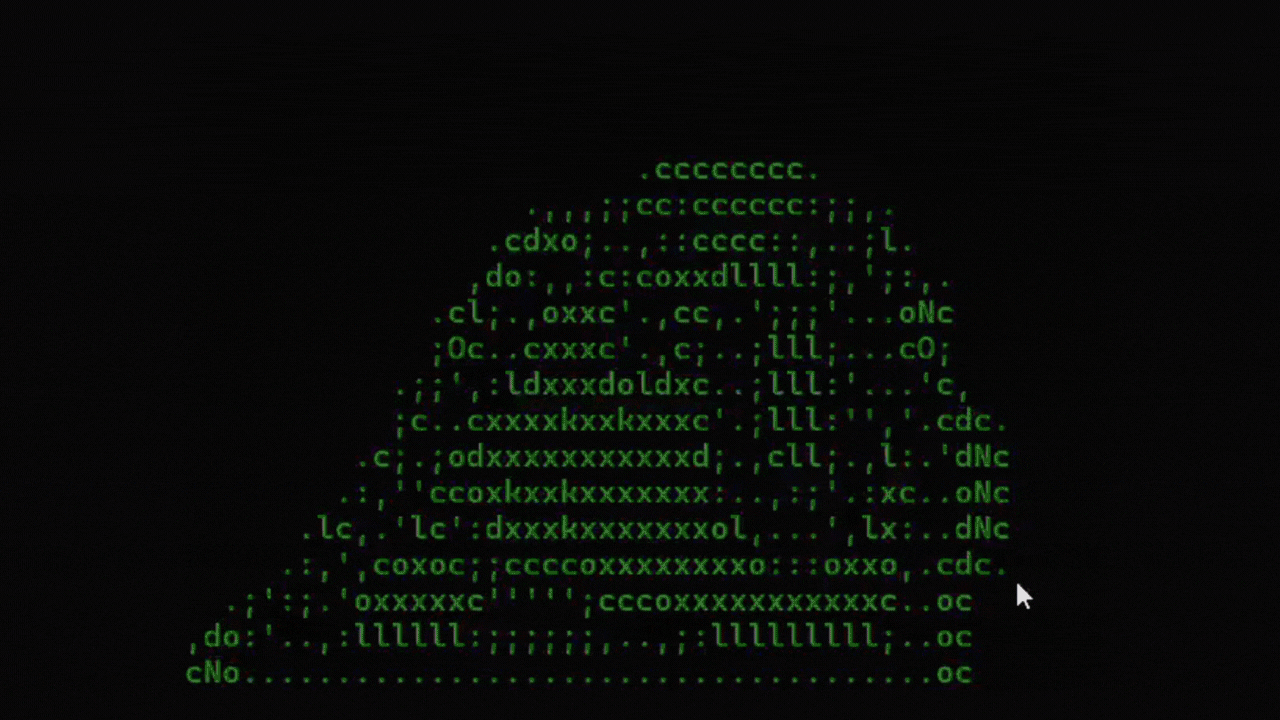
Weather
Use the command below to see the weather forecasts:
curl wttr.in
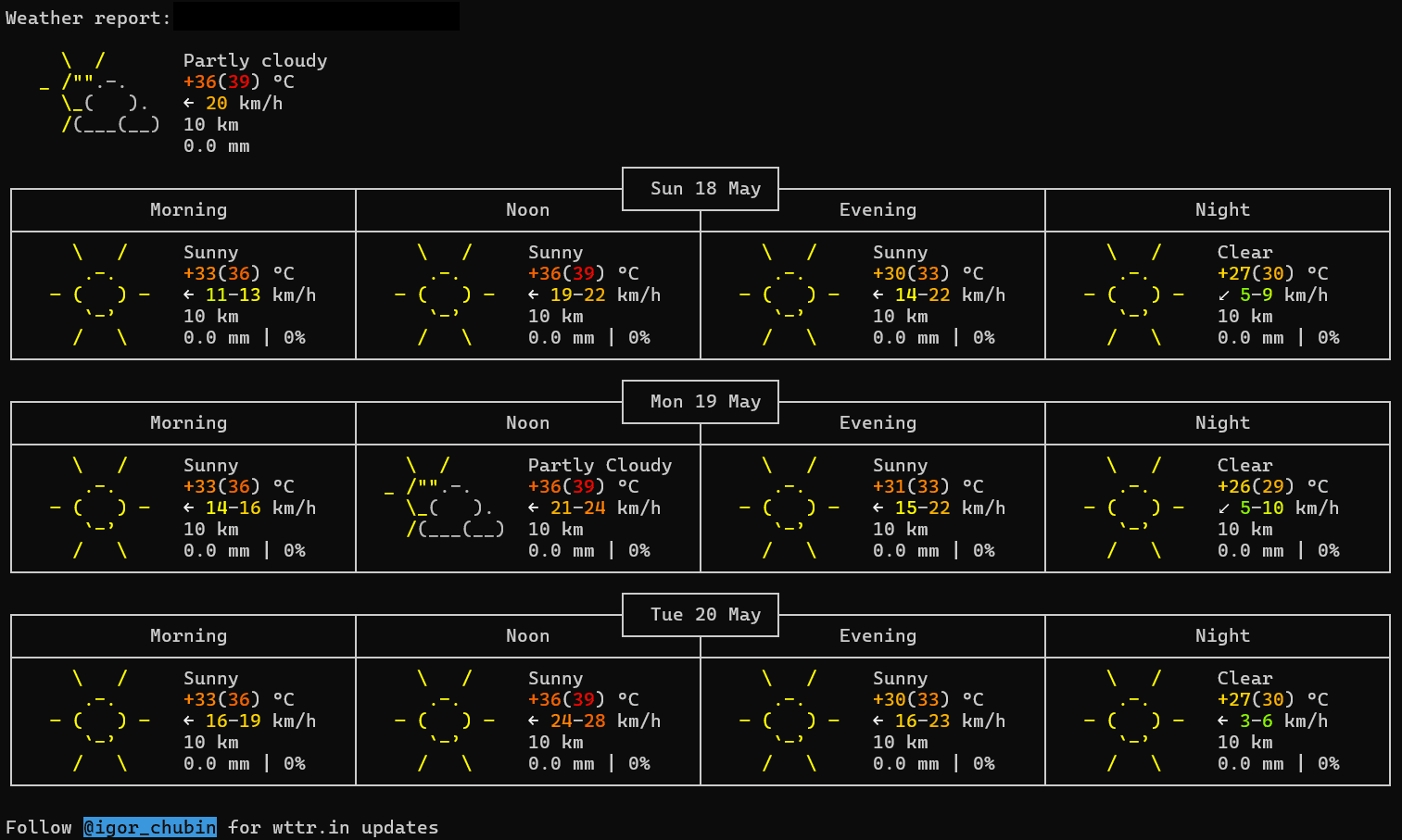
IP & Geolocation
Use the command below to see your IP info and geolocation:
curl ipinfo.io
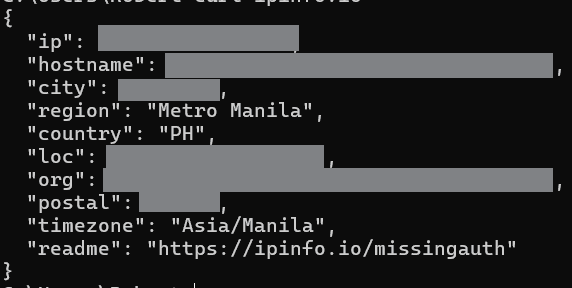
Get Rick-Rolled
Use the command below to get rick-rolled:
curl ascii.live/rick
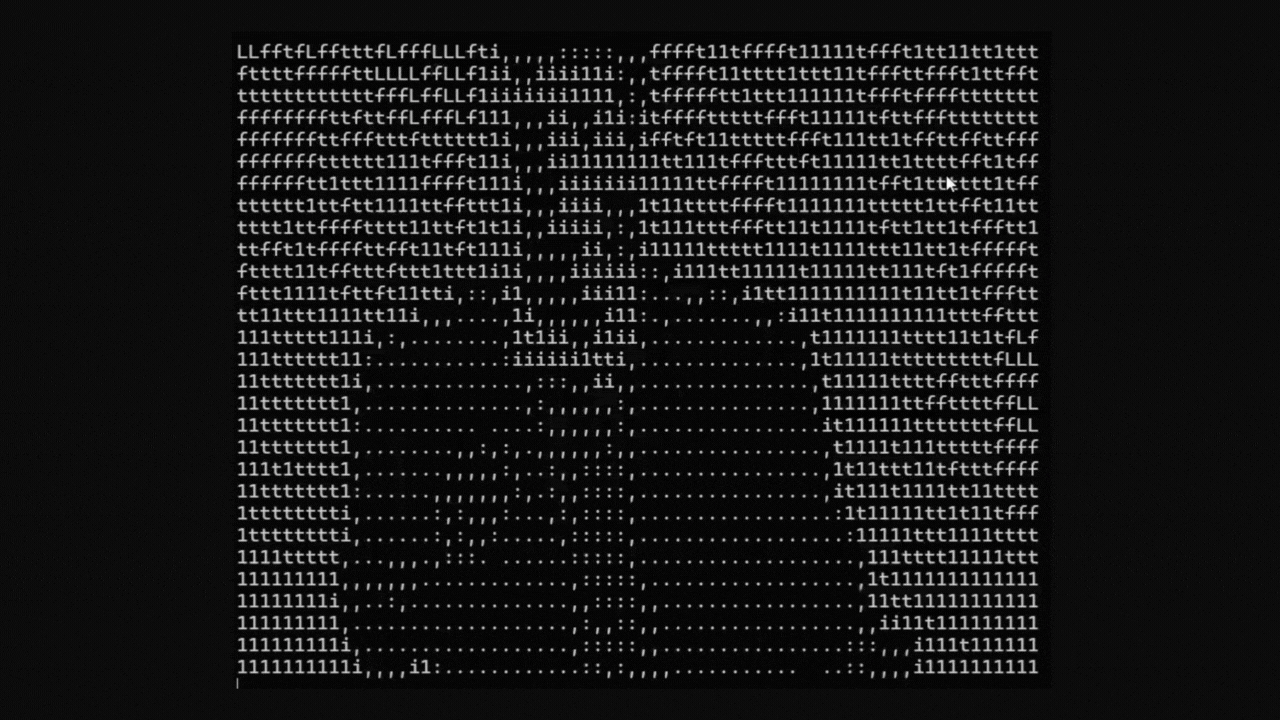
All Commands
Here are the list of all commands in case you want to keep them.
curl ascii.live/forrest
curl parrot.live
curl wttr.in
curl ipinfo.io
curl ascii.live/rick